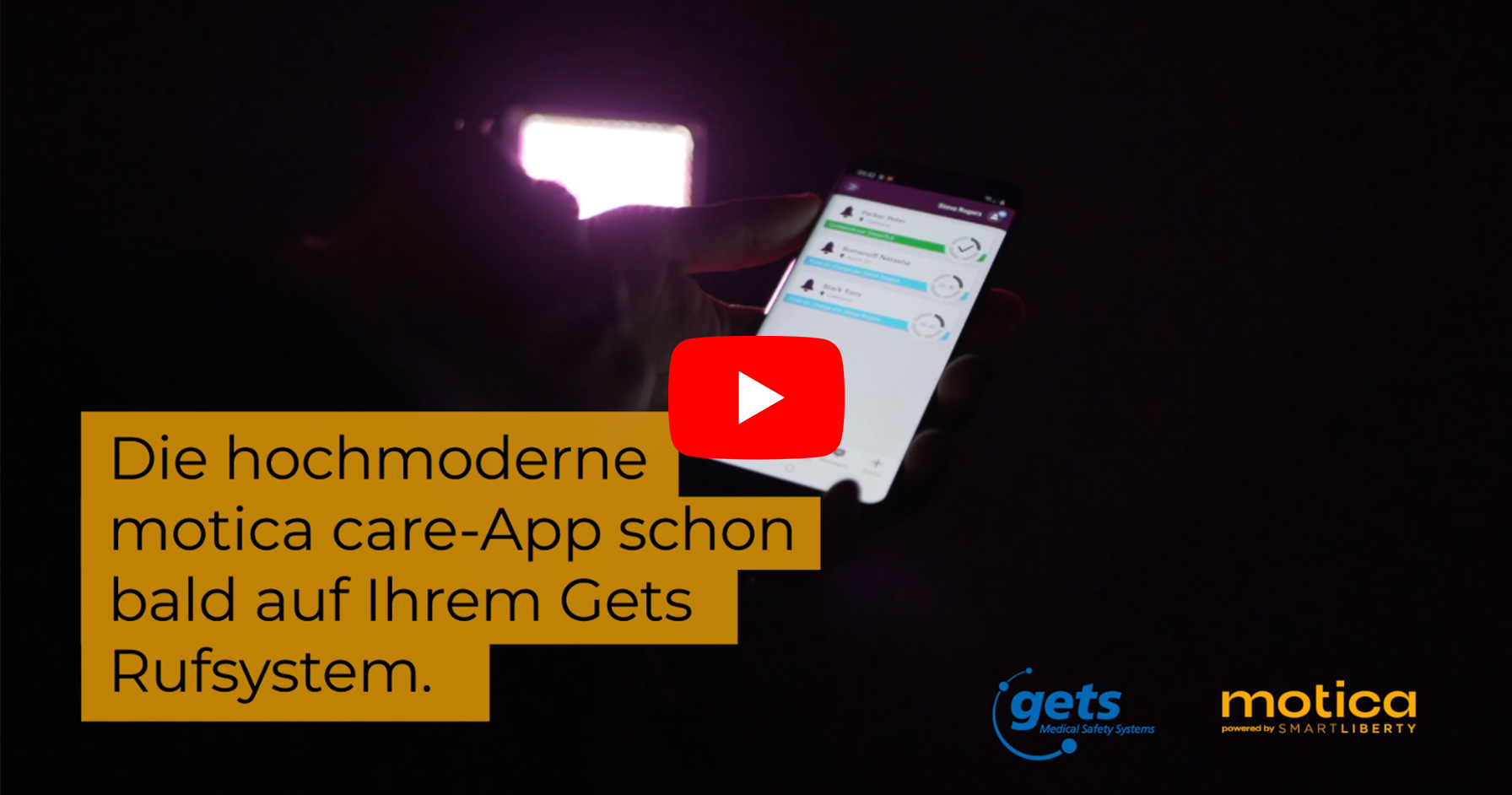Functions
A simplified alarm management, communication at the push of a button and more security . This is just a small selection of the functions available to you when you take the first step towards digitalisation!
Discover our functions
All alarms on one platform, transmitted to the right people in real time.
Connected staff reachable in one click and all your contacts on hand.
Flashlight, stopwatch, specialized camera, all the tools on your smartphone.
Quickly find the history of alarms, you can sort them as you wish and thus reassure the members of the family.
Real-time transmission of important information to your teams. Choose your recipients and the duration of your message.
The use of the highly secure Samsung Knox platform guarantees maximum security and data protection for the motica app.
Mobile alarm management
- Take-over function
- Escalation level of alarms
- Dynamic group allocation
- Voice output of alarms
Alarms such as resident calls are transmitted securely to the smartphones of the group of carers responsible for the resident. Alarms can be flagged to ensure that only one caregiver is on the move, improving team efficiency.
The temporal, coloured and segmented representation of the alarms makes it easy to distinguish escalation levels. Different levels of escalation can be assigned to each type of alarm



Mobile telephony
-
Centralized directory
-
Grouping by user roles and groups
- Overview of connected staff and their status
The motica application turns the smartphone into a suitable working tool for long-term care. Currently connected staff can be reached with a click, eliminating the need to remember internal phone numbers.
Thanks to the real-time display of the status of connected persons, the number of unwanted disturbances is greatly reduced. The search for a person by name, group or role is ideal for quickly finding the right available contact person.


Integrated tools
-
Care photos (wounds)
-
Stopwatch with sound intervals
- Flashlight
- Photos for maintenance teams
- Photos for animation
Quick access to the Flashlight, picture taking for wound documentation, technical service or animation, as well as the stopwatch with pulse measurement function, make the daily work of the nursing staff easier and help your facility to save valuable time for care every day.


History & Administration
-
Traceability of alarm procedures
- Simple search and filter function
- Easy administration tool
- Management of contacts, residents and staff in one place
The history allows you to trace the actions for each alarm and each resident. A tool that allows you to quickly reassure families. The administration tool gives quick access to actions on a resident, a contact or the nursing staff. Manage your residents, your staff, your contacts or your visitors in a few clicks directly on your smartphone.


The messaging function
- Send information in real time to your teams
- One-way transmission of messages
- Time validity of messages
-
Priority messages (with alarm sounds)
Thanks to the messaging function, important information can now be transmitted directly to your teams' smartphones. This is the ideal way to avoid long phone calls or e-mails that are not read in real time.
Messages can be addressed to everyone, to a group or to a specific role. They remain displayed only as long as they are valid, which allows people starting their day to be immediately up to date with the information.


Discover more about the motica care App features
Want to learn more about the motica care App and explore its full list of functionalities? Click for a detailed overview and see how it can simplify daily tasks and enhance care quality.
Important aspects
Security and data protection
-
GDPR compliant
-
Consideration of the Adult protection law
-
Fire regulations
-
Highly secure Samsung Knox platform
The use of smartphones as a work tool requires maximum security of the device but also of the motica app. This is why we recommend working with Samsung, which allows the activation of a security platform.

Compatible devices
We rely on the Samsung Enterprise Edition because it offers longer availability and support. The model we recommend for nursing staff is military certified and particularly robust. You also benefit from four years of guaranteed security updates, so your devices are always protected with the latest Android and Samsung security and maintenance patches.